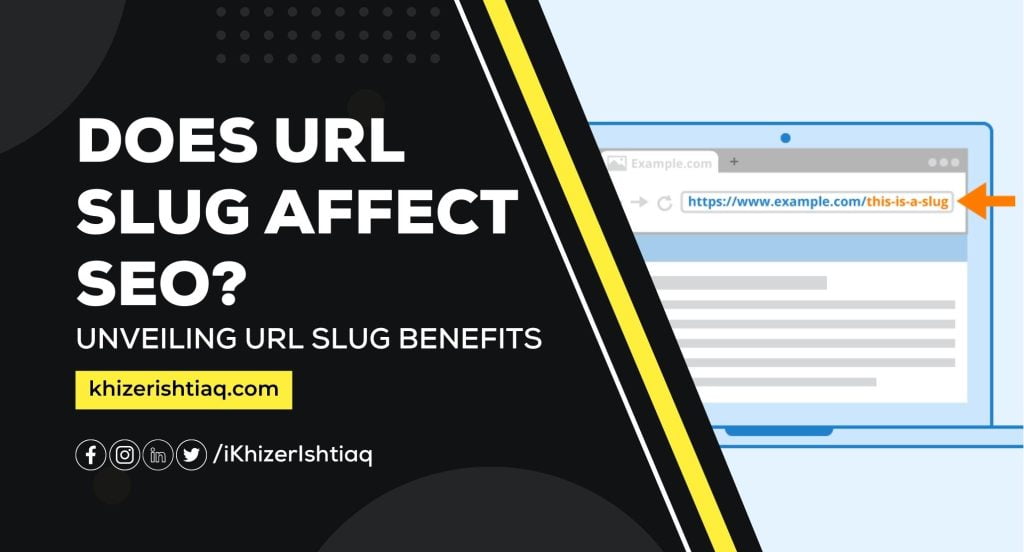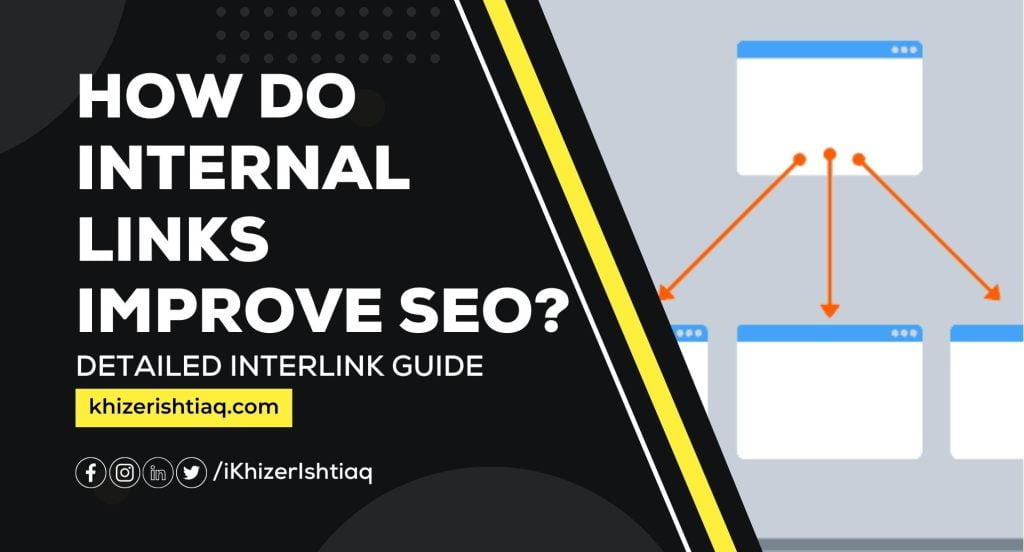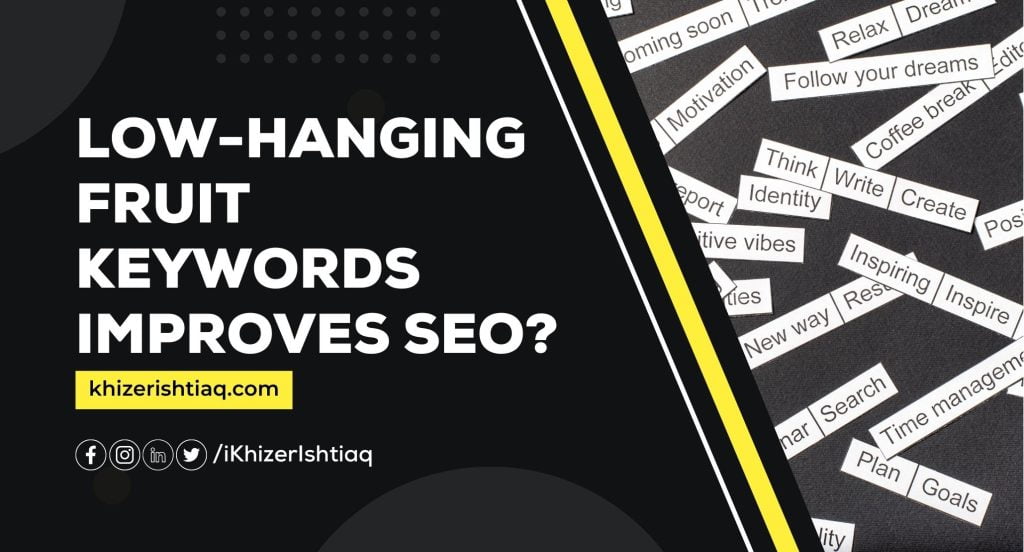If you own a blog, you’ve probably encountered the “discovered but currently not indexed” issue at some point in your blogging journey. It’s one of the most common errors but is difficult to solve without proper knowledge.
Guess what? You don’t have to worry about it anymore.
This guide is based on my 5+ years of experience, which includes solving this exact “discovered currently not indexed in Google” for my client’s website. I’ll share the practical solutions that have worked for me.
So, are you ready to explore?

What’s Discovered but Currently Not Indexed Error? Reasons It Occurred
The simple meaning of the “discovered but currently not indexed” error in Google Search Console is Google has discovered the new web page. However, when Google crawls and indexes, the URL is unknown; it can take a few days to a week and even more time.
If you recently published the content and are seeing this error, I suggest you wait for a week and then request indexing. It’s common for Google to take a few days, or even up to a week or more, to crawl and index your webpage fully.
However, if this doesn’t happen, there’s something seriously wrong with the website or content. It could be content quality issues, website structure of interlinks, overload server, robots.txt issues, etc. It’s essential to investigate and address these issues to get your content properly indexed by Google.
6 Ways to Fix “Discovered – Currently Not Indexed” Problem
Here are the practical solutions that have worked for me and my client websites. You can also follow these solutions, but be sure to go through them carefully to avoid any missteps.
1- Sitemap Submission
Sitemap submission is a crucial part of the indexing process. Basically, your website sitemap is the blueprint that helps find new web pages for crawling and indexing. If it’s wrong or inaccessible, Google bot will not be able to crawl the pages on your site. Therefore, check the sitemap status.
You can use the HTTP status site to find out the status of the sitemap. Just paste the sitemap URL and click on check status.
If you see an error in the sitemap status, the chances are the sitemap is wrong. Maybe you’ve excluded some web pages, or a website optimization plugin is caching the sitemap. In any of these cases, check the settings, make sure all relevant pages are included in the sitemap and any plugin isn’t allowed to cache the sitemap.
2- Content Quality Issues
The next reason Google doesn’t crawl the URL is the quality of your content. Don’t forget Google’s only priority is the users (the person who searches the query) and user experience. Google will never crawl your website if the content quality isn’t good, nor index it for search engines.
To sort out this issue, read the entire content of the pages that have the “discovered – currently not indexed” error. Compare your content to the top-ranking competitors, analyze the issues, and check whether your content is solving the user problem or just surpassing the competitor’s word count.
If you find that your content is low quality, it’s time to rewrite it from scratch. Ensure that the content aligns with the intent of the keywords and genuinely provides value to the users.
3- Poor Internal Structure
Never neglect the internal link structure of your website. The internal links are links we get from different pages of our website (not from someone else site).
This type of structure shows Google that the topics (articles) are related to one another and they’re about a similar topic. This, in turn, convinces Google that you’ve covered the topic well and are the best candidate to rank.
The issue is if you don’t have an internal link structure, Google will consider your web pages orphan (page is not important). Since Google doesn’t consider it important, it will not go further with the crawling and indexing process. So, my recommendation is to establish a robust internal linking structure and see if that resolves the error.
4- Duplicate Content Pages
Another possible reason why Google isn’t crawling is you may have duplicate content pages on your website. Not to forget, duplicate content pages don’t necessarily mean the content that’s someone else. Duplicate content pages also include the URL structure.
If you’ve mistakenly generated two URLs for one post with a minor difference of upper or lower case, like the example below, Google will view them as two separate pages. And since two pages have the same content, it will be considered duplicate content.
- www.example.com/blog/what-is-duplicate-content-pages
- www.example.com/blog/What-Is-Duplicate-Content-Pages
The best solution to fix this issue and index pages is to use canonical tags. It will show Google which page is the original one and should be crawled or indexed.
5- Crawl Budget Issues
If you have a big website and a lot of pages are not indexed in Google Search Console, the issue might be the crawling budget.
The crawling budget is how many web pages a search engine can crawl in a specific time frame. If you’ve thousands of pages exceeding the limit of the crawl budget, many of your pages won’t get crawled.
It happens because when a website suffers from crawl budget issues, Google only prefers to discover and index the quality pages. So, to make sure your web pages get attention, focus on making them high-quality, easy to find (with internal links), and not hidden away (no “orphan” pages). Also, try to avoid too many redirects,
6- Server Overload
If you think your website has none of the issues mentioned above, you should check whether the server is overloaded or not. If the server is overloaded, Googlebot won’t be able to crawl the web pages, which will stop the indexing process for a while.
What I usually do in this situation is check the crawl stats report. You can access this by clicking on the “Settings” in the GSC. Then, in the settings, open the crawl status report to find out when Google crawled the website the last few times and what was the server’s average response time.
If there’s an issue with the website, and it’s responding slower, optimize the website. Optimize and lazy load the images and videos, use a caching plugin, avoid redirects, and reduce HTTP requests.
Final Words
I’ve addressed all potential reasons that can prevent Google from accessing the website for crawling and indexing. Now, what you have to do is check each issue one by one and find the main reason that’s stopping Google from indexing all the pages. After finding out, follow the solution I’ve shared, and the “discovered – currently not indexed status” will be solved.